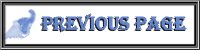Shadow tut using EC4000
***---start copy here---***
Dear Friends,
I hope you enjoy this easy tutorial as much as I did. Please, if you are going to copy this for teaching purposes, leave my name intact and give me credit for my hard work just as you wish me to do for you. Thanks.
Della aka StarAngel1967®
Written on March 12, 2001.
Shadow Name Tutorial using eyecandy4000
Written by Della aka StarAngel1967®
March 12, 2001.
Open a 400 x 400 work area(background doesn't matter).
Using text tool put your name where you want it(color doesn't matter)
[]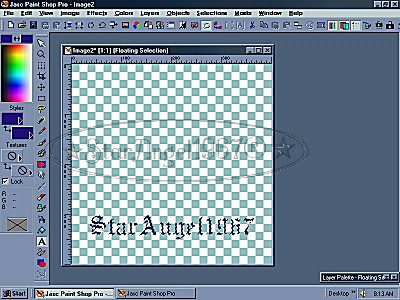
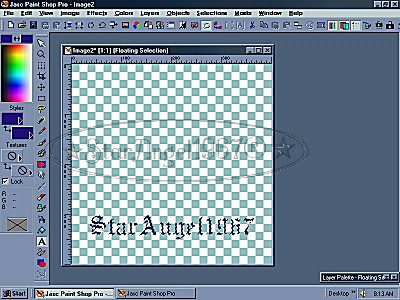
Leaving marching ants, Add a new raster layer
[]

Click on effects/eyecandy4000/Shadow lab.
Here are my settings:
[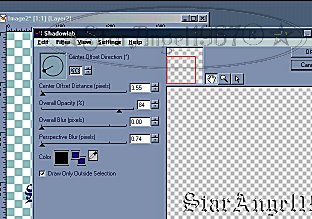 ]
]
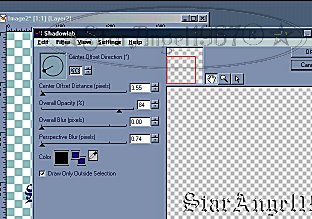 ]
]Select none to remove marching ants.
Click on layer palette and toggle so that layer one is active layer.
[]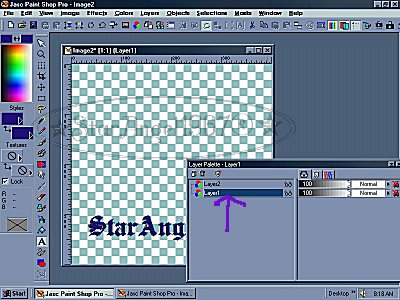
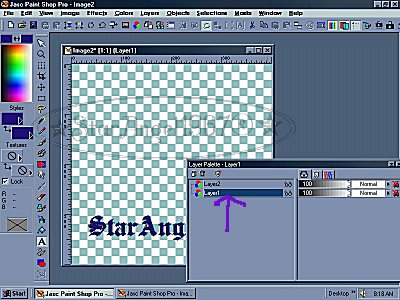
Delete layer one.[
]

This is what you should see:
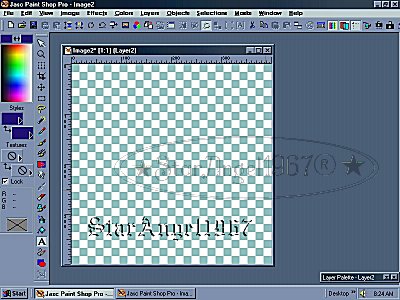
Now add a new raster layer and decorate with tubes, brushes, etc to your heart's desire.
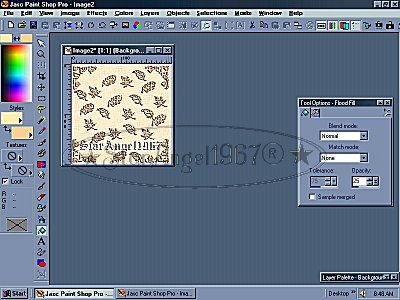
Save resized to 50% and click on effects/sharpen or sharpen more until you have what you like.
Save and you are done!
Here are mine:
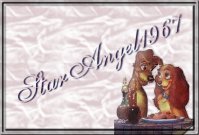
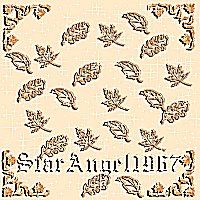
made for a member of Simply Weekend Angels:
[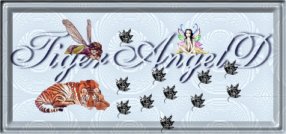
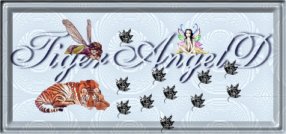
Happy psping and Enjoy the tut. Send your results to post on my web...
Tut Results
or mailt to: [email protected]
Here is where your results will be:
Youve found StarAngels World!
htt://ourworld-top.cs.com/StarAngel1967/index.htm
hugs,
Della aka StarAngel1967® written on
March 12, 2001.
***---end copy here---***