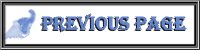Shadow Name using psp only
*******----copy here---******
My dearest friends,
I hope you enjoy this tut. It was easy to do.
Please if you use this tut keep my name intact and give me the credit I deserve for my efforts as I will do for you. Thank you. This was written on
March 12, 2001 by:
Della aka StarAngel1967®
Shadow Name Tutorial
By Della aka StarAngel1967®
Written March12, 2001.
Open a 400 x 400 work area(any light color, any texture)- I like to use a big work area since you may crop it later.
Using text tool, put your name on the tag(color doesn't matter as long as you can see it against your bg). Leave marching ants on.
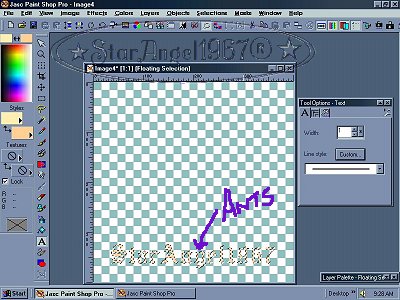
Click on effects/3D effects/drop shadow, Here are my settings:
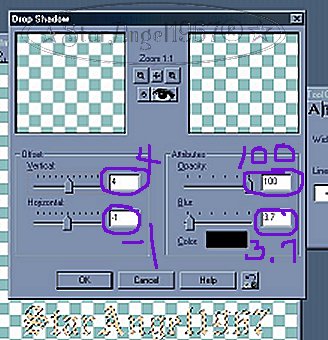
***Note: you will not see the shadow unless you hit they eye icon to view it***
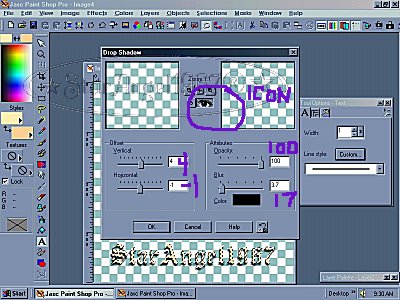
Deselect or click select none to get rid of the marching ants. Click on your layers palette to activate layer 1.
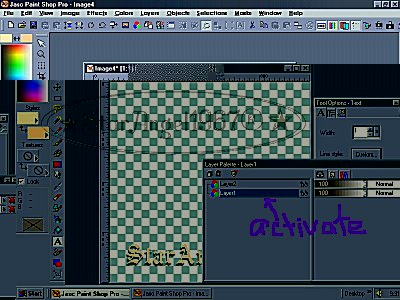
Right click on layer one and select delete
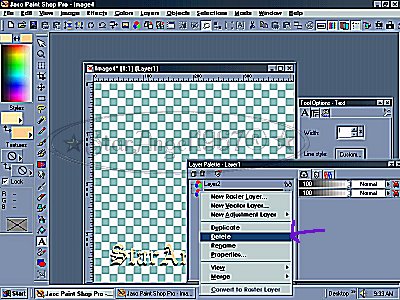
You should see this:
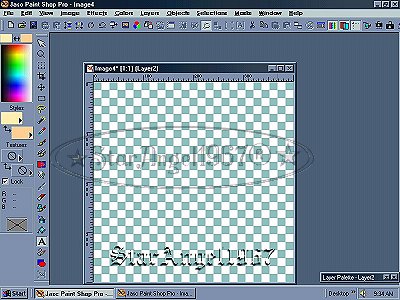
Now you can decorate any way you wish with tubes, brushes, etc...
Resize it by 50% and sharpen/sharpen more depending on your taste.
Here is mine at 50%:
(I decided to make this one a grafiti wall)



Enjoy and have fun!!! You can send me your results for my web site:
or mail to : [email protected]
View the website:
http://ourworld-top.cs.com/StarAngel1967/index.htm
Hugs,
Della aka StarAngel1967®
*****------end copy here-----*****