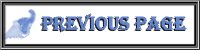NameDing Variation
~~~***Start copy Here***~~~
This is the second part of my name ding tut. This is a variation of it.
Please use this tutorial, as intended, to teach others and Please keep my name intact. Please respect me and my hard work as you want me to do for you.
Thank you, Della aka StarAngel1967®.
Open up a 400 x 400 transparent window using transparent for the background.
Selecting text tool, make your name in a nice thin fancy font(color doesn't matter).
I used these settings and this font:

Put it toward the mid to upper left hand corner:
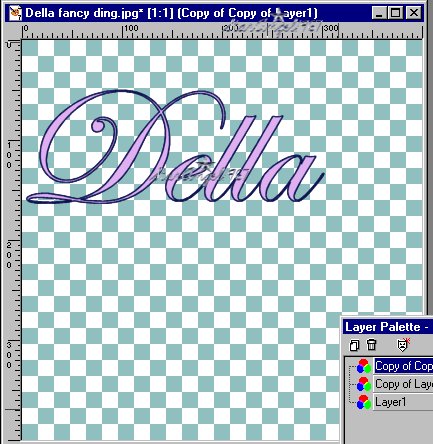
Deselect and Duplicate layer 3 times and open up your layer palette and you will see this:
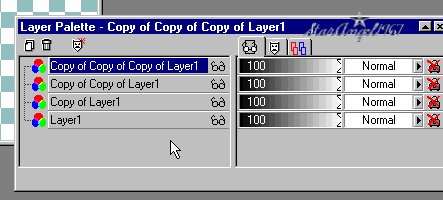
click on each layer one by one starting with copy of layer 1 to activate that layer. Now flip that layer.
Click on the next layer and mirror that layer.
Click on last layer and flip and mirror that layer.
Now you see a ding with a space between the upper and lower part of the ding.
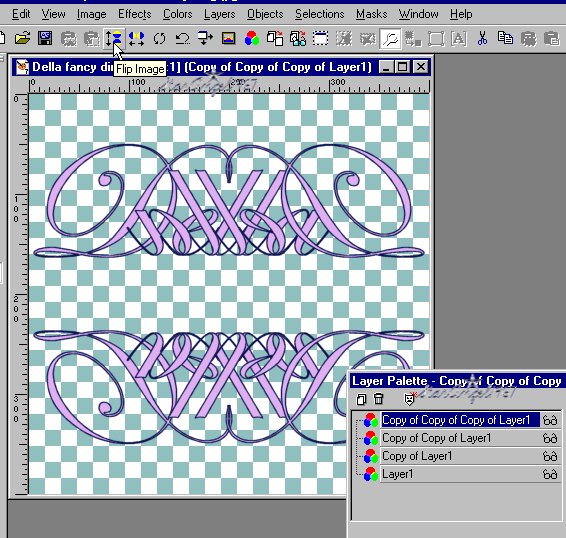
Now merge all visible layers.
click on effects/eyecandy4000/plugins/chrome
and set to these settings:
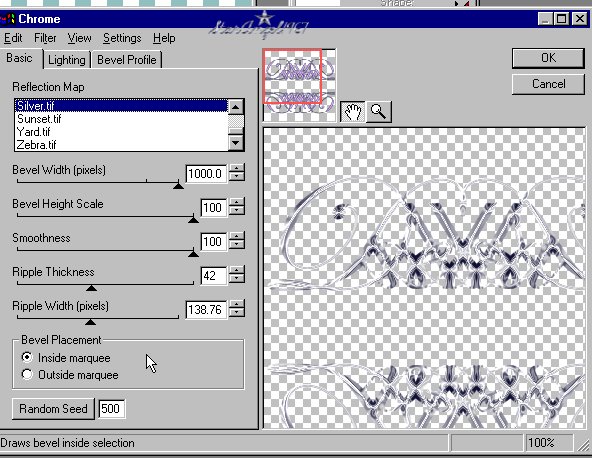
You can do it twice playing with the settings.
Add a raster layer.
Use your text tool and make your name connecting the top and bottom parts of the ding. You may have to adjust the settings to get the right text size.
Click effects/plugins/eyecandy4000/chrome/shiny penny and adjust settings to your liking:
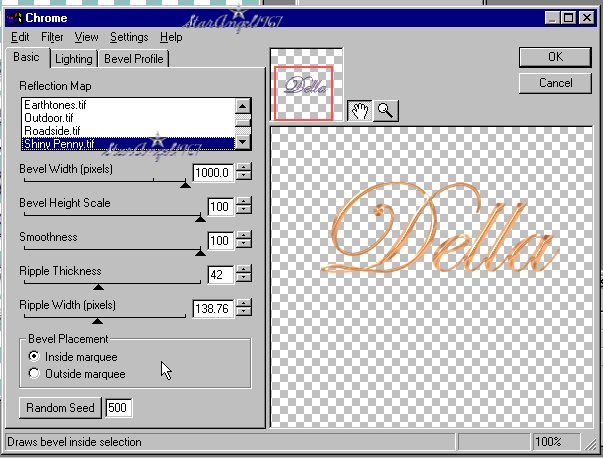
Add a raster layer and go to your paint brush. Click on toggle to bring up your tool box and click on custom. Find a custom brush that you lile and click on it. I used star #1. Put them where you want to joint the dings and name or as decorations anywhere you want.
Click on your favorite chrome setting and adjust settings to your liking.
Now click layers /merge all flatten.
Now going to effects/plugins/VM natural/sparkles(sparkles attatched) and I added sparkles to my ding.
****Note****
If you want it really shiny and sparkly you can use your selection tool to select a smaller area and concentrate on one little area at a time til your whole ding has enough sparle for you.
Now add a drop shadow with your shadowlab...effects/plugins/eyecandy4000/shadowlab.
Make the shadow close to the ding only slightly off center to give it depth.
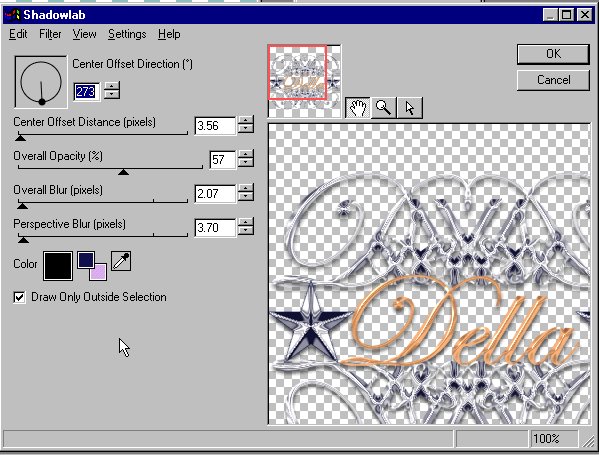
Merge all flatten and resize to 50% of the size of it. Now you're done! Have fun with this and experiment a lot!
Hugs,
Della aka StarAngel1967®
written 3/5/2001
I will be glad to display results on my web sight:
Simply Weekend Angels (SWA)
New web site:

This was for a group but, this is the result of the tut.

Here is another variation:


March 3, 2001 by Della aka StarAngel1967®
~~~***End Copy Here***~~~